Authentication for OnePlace Solutions
SharePoint Online
When Modern authentication is enabled in the 365 tenant, OnePlace Solutions will authenticate users using this method.
Modern authentication supports accessing multiple SharePoint tenants in OnePlace Solutions.
On first use, a sign-in screen will be presented to the user.

Accept Permissions:
-
The Global Administrator can consent on behalf of the organization, by selecting the check box in the dialog box presented
-
Alternatively, the global administrator can select the following link to consent on behalf of the organization

| Permission | Why does the app need this? |
| Sign you in and read your profile | |
| Allows users to sign-in to the app. Allows the app to read the profile of signed-in users. Allows the app to read basic company information of signed-in users. | Required to understand who is signed-in and to understand their default language |
| Read and write items and lists in all site collections | |
| Allows the app to read, create, update and delete document libraries and lists in all site collections on behalf of the signed-in user. |
Required to access SharePoint with the permissions of the signed-in user. |
Signing out of the tenant
To sign out of a specific tenant, right click on the node under 'SharePoint'