Configuration Profiles
Configuration Profiles enable you to deliver SharePoint locations, set labels and prompts for users centrally.
Configuration Profiles are configured through the OnePlaceLive Client.
Install the OnePlace Solutions client
Install the client application on any IT/SharePoint administrators desktop.
Download the msi here
Please note: OnePlaceLive version should match the OnePlaceMail & OnePlaceDocs installed in your environment
Before you create your Solution Profile, please ensure you have the OnePlace Solutions Admin site available in SharePoint
Connect OnePlaceLive to the site
- Launch OnePlaceLive
 from the desktop
from the desktop - Browse to the OnePlace Solutions Admin site. Copy > Paste the Url
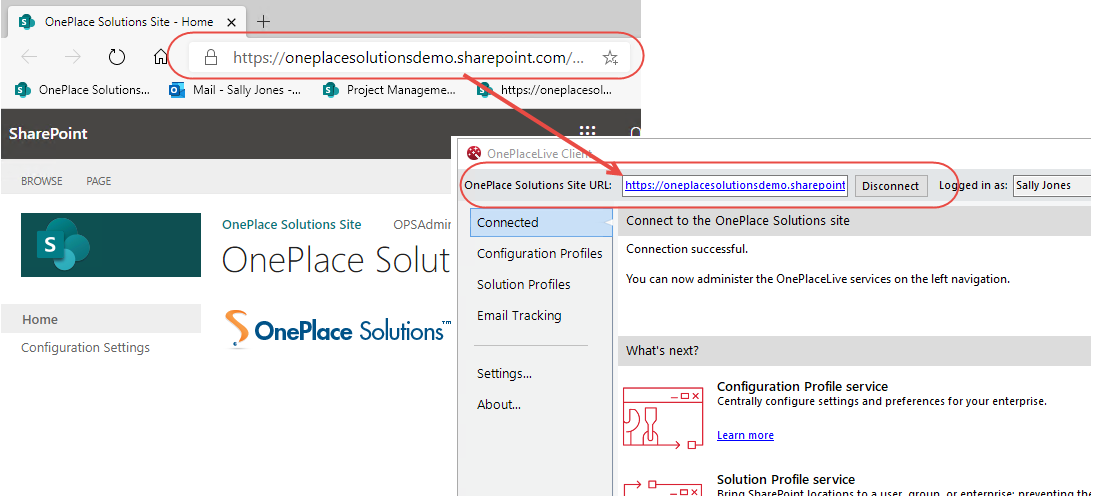
| Create the configuration profile |