Check in & Check out a file
OnePlace Mail offers the ability to check a file out or into a library directly from Outlook. .
Check out a file
A document can be checked out by selecting check out in the OnePlaceMail ribbon. The file is shown to be checked out by the blue icon.
Hovering over the file will show the user name of the person who has checked out the document. 
Check in a file
OnePlaceMail allows users to also check in documents directly from Outlook and apply any necessary comments to the file.

Discard check out
The option to discard a check out is also available. If the user selects this option, the changes made will be lost and the file will be checked back in.