Capture custom metadata to extend the classification and search-ability power of SharePoint
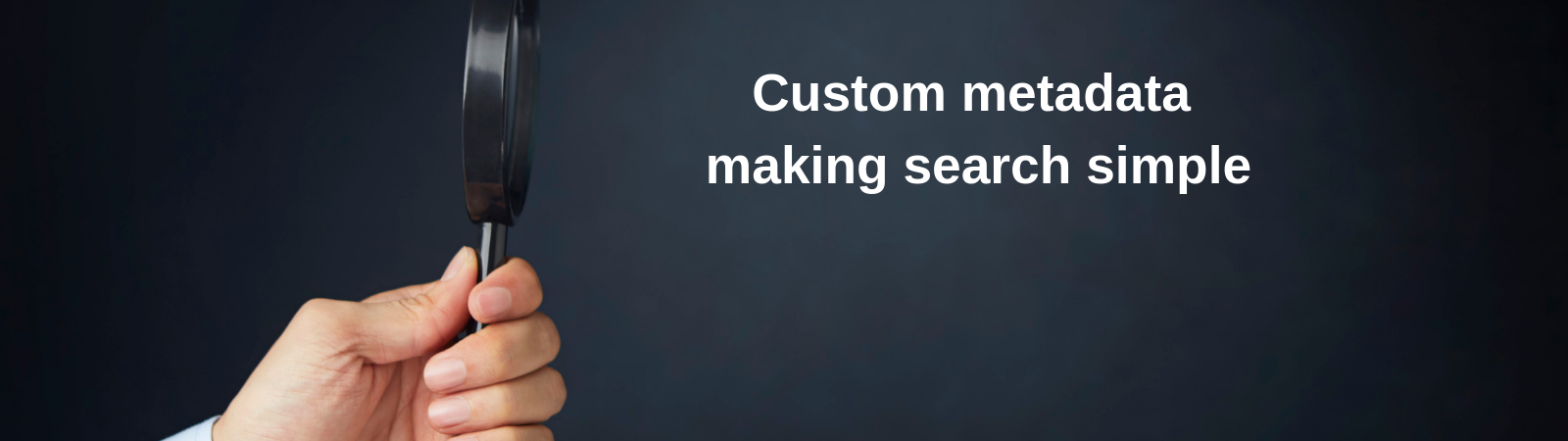
Microsoft SharePoint & Metadata
Without custom metadata, a SharePoint environment can quickly become another place to store documents without any context becoming a poor replacement of Windows Explorer. When saving a file to SharePoint, metadata is automatically captured (date of the file and the name of the person saving it) without the user having to take any further action.
Custom metadata extends this feature to provide useful information and classification of documents that are being saved to SharePoint. To be valuable this metadata should be relatable to specific organizations, teams or projects. Examples can include information such as project name, project id, or status. Extending this, custom metadata provides additional context allowing for workflows, refined views and improves searchability when accessing this content in SharePoint.
A document library or a list can have several custom columns added to allow for metadata to be captured when a file is saved to SharePoint. It’s not always necessary to ensure that users input custom metadata when saving to SharePoint, and through the use of default values, location-based defaults or type-ahead managed metadata values, there are ways to make classification simpler for end users.
These SharePoint features bring the power of SharePoint to the user, who can then start to see the value in capturing metadata, especially when they need to keep working with the documents after they have been saved.
What about emails?
SharePoint is a collaboration tool, making working on shared projects within organizational structures much easier. When working on projects it's not just documents we need to collaborate on and share, emails are an important component, and need to be captured in an area where the entire team can quickly have access.
When we save an email to SharePoint directly the email will be saved as an msg, which is great – but emails have a number of properties, metadata, which once extracted from the email can allow users to work with the msg file in a more meaningful way, as well as improve the information stored from a records management, legal and compliance perspective.
Saving emails with OnePlaceMail will automatically capture email properties and promote these to columns in SharePoint. Users are then able to search on these properties to quickly find emails from a specific person or a subject.
Moving beyond the standard email properties that are captured such as the To, From and Subject properties, there may be opportunities to capture additional email metadata from emails. These can be custom data classifications applied at the time of creating the email through other third-party tools, giving your emails further context so that users can better handle sensitive or critical information. An example of this could be a legal or security classification.
OnePlace Solutions has recently included the ability to automatically promote these customizable classifications of email metadata to custom columns in SharePoint – simply and easily capturing this information for better data classification for compliance or legal requirements. Automating this process removes the need for user interaction, reduces errors and ensures that any additional workflows that might be triggered based on the metadata will run correctly.
Latest news & blogs
Boost productivity and compliance with the new OnePlace Mail Send and Save feature
Ideagen OnePlace Mail continues to innovate for Microsoft 365-driven organisations, and the new Send and Save feature is a game changer for anyone serious about effective email and record management. This enhancement empowers users to efficiently capture business-critical correspondence in SharePoint or Teams-right at the point of sending-without extra steps or hassle.
Webinar: Be Copilot ready - Simplify work processes and improve productivity in Microsoft 365
Join us for an exclusive webinar designed for Office 365 users looking to streamline operations and boost efficiency.
DWConference 25
Join us at the Digital Workplace Conference for two days of learning about tools in the Digital Workplace. Immerse yourself in knowledge, expertise and experience and challenge your thinking by acquiring new skills and building your network.
Auckland, New Zealand | 18-19 March



