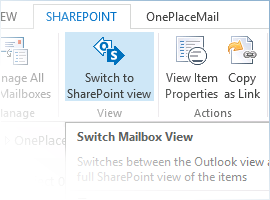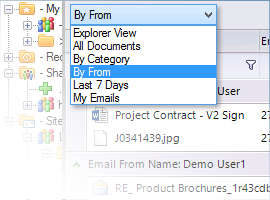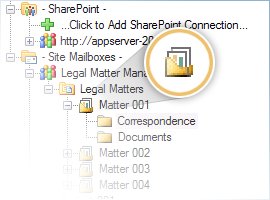Future proof your SharePoint solution with OnePlaceMail R6.4 (ready for download)
OnePlaceMail R6.4 sees a significant focus placed on the speed of access to content stored within SharePoint from desktop applications. The existing Insert from SharePoint, Open from SharePoint and Save to SharePoint windows have seen significant enhancements with support for SharePoint views and column rendering.
Release 6.4 is the first in the world to provide full support for both extending and co-existing with SharePoint 2013 Site Mailboxes. Therefore, allowing you to future-proof solutions you build today.
Many other fantastic enhancements for the capture, classification, and access to SharePoint content from desktop applications have also been delivered with a smaller memory footprint and greater overall performance.

Extend SharePoint 2013 Site Mailboxes
OnePlaceMail now supports Site Mailboxes, allowing you to extend their capabilities and enable broader business solutions.
- Tag content with Custom Metadata
- Access SharePoint document management capabilities from Site Mailboxes
Watch the series of SharePoint 2013 Site Mailboxes videos and download the free White Paper for screenshots and further details.
Faster access to SharePoint content
Faster access and efficient discovery of SharePoint content encourages greater end-user adoption.
- Insert from SharePoint
- Open from SharePoint
- Location Content
- Support for an alternate default view
Items can be selected from SharePoint libraries, lists, and also site mailboxes. Access to SharePoint views, including columns, group by, sort, and filtering capabilities makes finding content very efficient.
SharePoint document set support
Document sets now display a unique icon when browsing SharePoint locations. Support for folders within sets (available within SharePoint 2013) and sorting of content types according to SharePoint new button order are some of the new enhancements.
Flexible SharePoint navigation tree
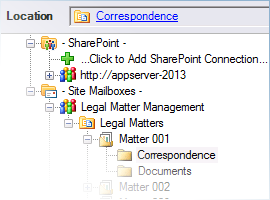
The SharePoint navigation tree (used in Save, Open, Insert windows) has been enhanced to provide more flexibility when designing your solutions. Define a view within the selected library/list to control the folders/document sets presented for better usability and management of threshold limits in SharePoint 2010/ 2013.
Other highlights include
- Reduced memory footprint for greater performance
- Support for asset libraries
- See the OnePlaceMail Release Notes for more details
Latest news & blogs
Boost productivity and compliance with the new OnePlace Mail Send and Save feature
Ideagen OnePlace Mail continues to innovate for Microsoft 365-driven organisations, and the new Send and Save feature is a game changer for anyone serious about effective email and record management. This enhancement empowers users to efficiently capture business-critical correspondence in SharePoint or Teams-right at the point of sending-without extra steps or hassle.
Webinar: Be Copilot ready - Simplify work processes and improve productivity in Microsoft 365
Join us for an exclusive webinar designed for Office 365 users looking to streamline operations and boost efficiency.
DWConference 25
Join us at the Digital Workplace Conference for two days of learning about tools in the Digital Workplace. Immerse yourself in knowledge, expertise and experience and challenge your thinking by acquiring new skills and building your network.
Auckland, New Zealand | 18-19 March