Move Outlook emails to a Microsoft Teams channel
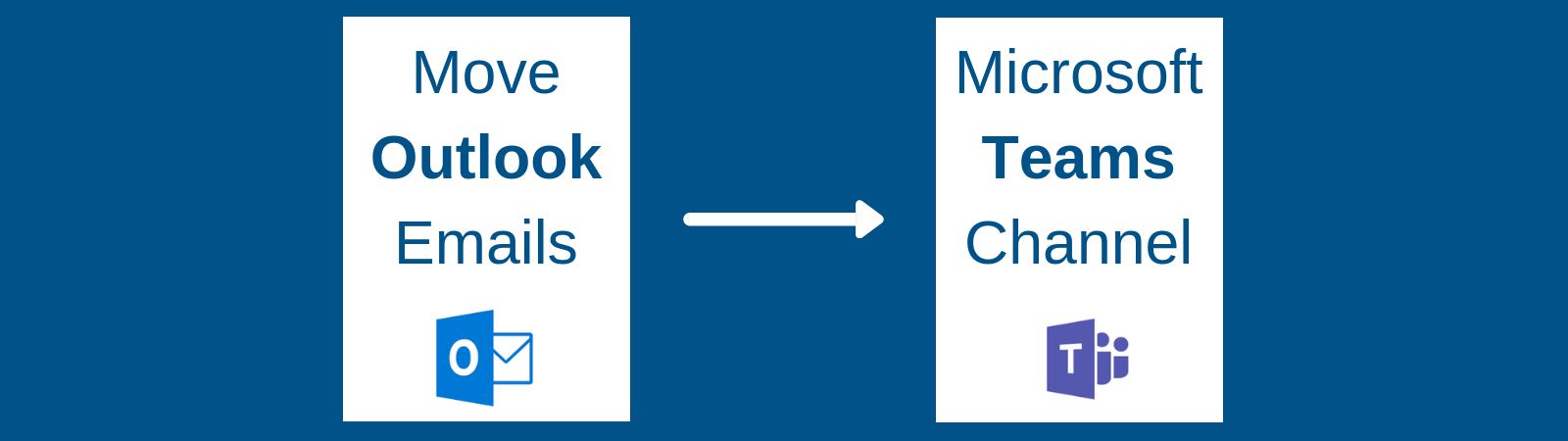
Today's modern workplace is anywhere with an internet connection and on any device. There are many applications and tools to choose from to enable you to connect with your team or with external collaborators, that can be located anywhere globally or in any time zone.
Email has traditionally enabled us to communicate with both our immediate teams and external parties, it's such a common method of correspondence that globally we send and receive a reported 269 billion emails a day, and that volume is only expected to grow. With numbers like this, we need to look at different ways to be more efficient with our time and how we can speak to different audiences more effectively.
Many communication apps and tools are designed specifically for the audience you are trying to connect with. For example, email is an excellent tool to share information with external collaborators or suppliers, also known as your outer-loop, but Microsoft Teams is more useful for having conversations with your internal team you work closely with or your inner-loop. The reality is we need to work in both environments to do our jobs efficiently, we need to be able to move a conversation from email to Microsoft Teams, quickly and simply.
The OnePlaceMail App was developed to meet this need. Minimizing context change, from the Microsoft Outlook app users can save an email directly to a SharePoint location or any Microsoft Teams channel that they have access to. Not only can they quickly share information, the OnePlaceMail App has the option to notify your team and add any additional comments to enable effective communication.
Watch this short video to see how this works in practice:
Latest news & blogs
Boost productivity and compliance with the new OnePlace Mail Send and Save feature
Ideagen OnePlace Mail continues to innovate for Microsoft 365-driven organisations, and the new Send and Save feature is a game changer for anyone serious about effective email and record management. This enhancement empowers users to efficiently capture business-critical correspondence in SharePoint or Teams-right at the point of sending-without extra steps or hassle.
Webinar: Be Copilot ready - Simplify work processes and improve productivity in Microsoft 365
Join us for an exclusive webinar designed for Office 365 users looking to streamline operations and boost efficiency.
DWConference 25
Join us at the Digital Workplace Conference for two days of learning about tools in the Digital Workplace. Immerse yourself in knowledge, expertise and experience and challenge your thinking by acquiring new skills and building your network.
Auckland, New Zealand | 18-19 March



