Configuration
KB0017 - "System.NullReferenceException: Object reference not set to an instance of an object." error when filing into a SharePoint 2010 server and calling the GetListTitleAndLicencingStatus web service.
When you perform a file operation using OnePlaceMail you receive the following error message.
Resolved: OnePlaceMail Release 6.1 and above supports this anonymous access scenario. Upgrade instructions are provided in the following article: http://www.scinaptic.com/support/0006.html.
Issue
Scenario 1:
When you perform a file operation using OnePlaceMail you receive the following error message.
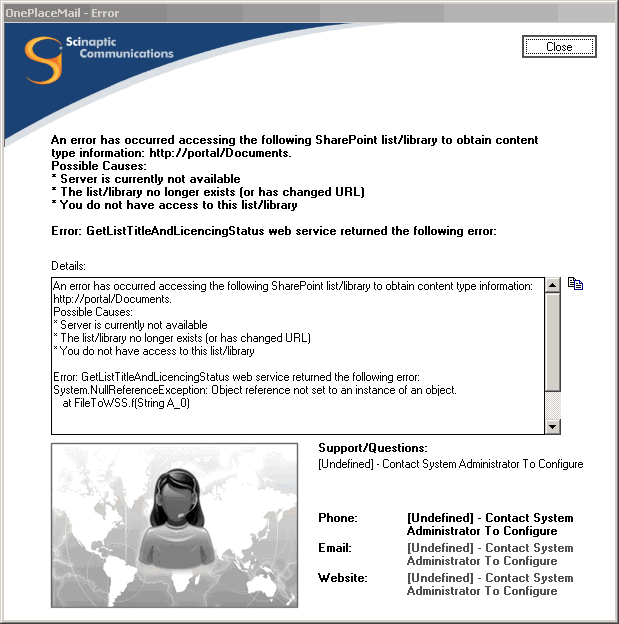
The 'Details' area of the error message displays the following content:
An error has occurred accessing the following SharePoint list/library to obtain content type information: http://portal86:83/Documents.
Possible Causes:
* Server is currently not available
* The list/library no longer exists (or has changed URL)
* You do not have access to this list/library
Error: GetListTitleAndLicencingStatus web service returned the following error: System.NullReferenceException: Object reference not set to an instance of an object.
at FileToWSS.f(String A_0)
Application: SendToHandler
Method: Boolean b(System.String, System.String)
Stack Trace: at a4.b(String A_0, String A_1)
Possible Causes:
* Server is currently not available
* The list/library no longer exists (or has changed URL)
* You do not have access to this list/library
Error: GetListTitleAndLicencingStatus web service returned the following error: System.NullReferenceException: Object reference not set to an instance of an object.
at FileToWSS.f(String A_0)
Application: SendToHandler
Method: Boolean b(System.String, System.String)
Stack Trace: at a4.b(String A_0, String A_1)
You also have anonymous access enabled for the SharePoint 2010 site collection that you are trying to file to.
To check if you have anonymous access enabled:
- Browse to the site collection in your web browser
- Click Site Actions > Site Permissions > Anonymous Access (if you see this option in the ribbon menu then you have anonymous access enabled
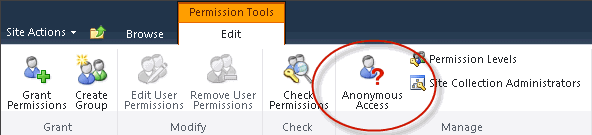
Solution
OnePlaceMail Release 6.1 and above supports this anonymous access scenario. Upgrade instructions are provided in the following article: http://www.scinaptic.com/support/0006.html.