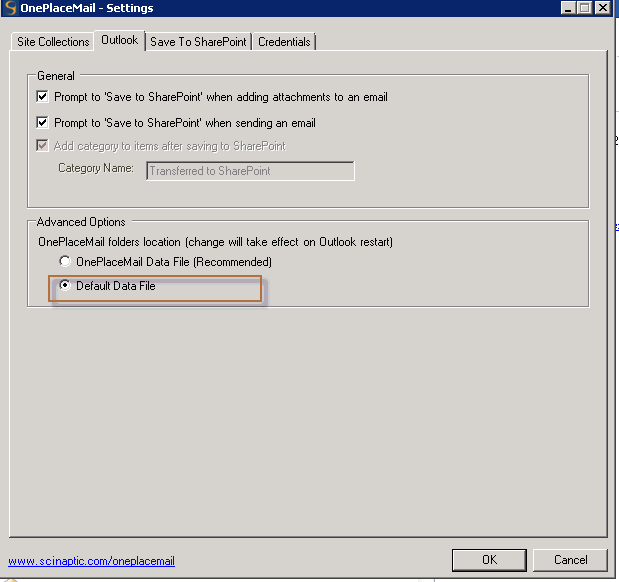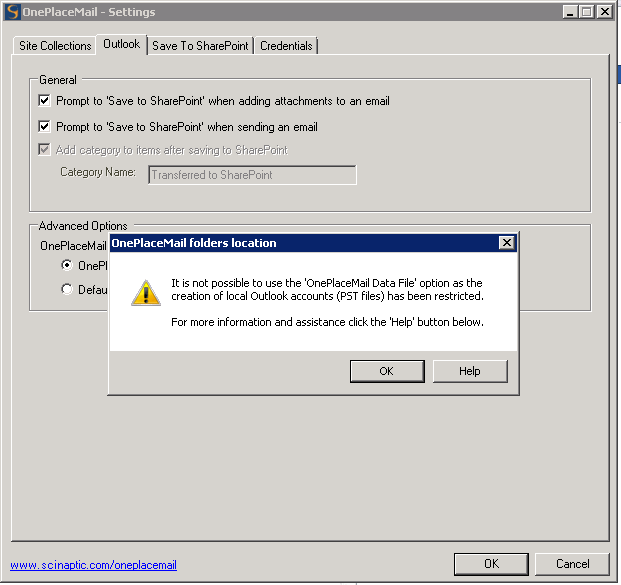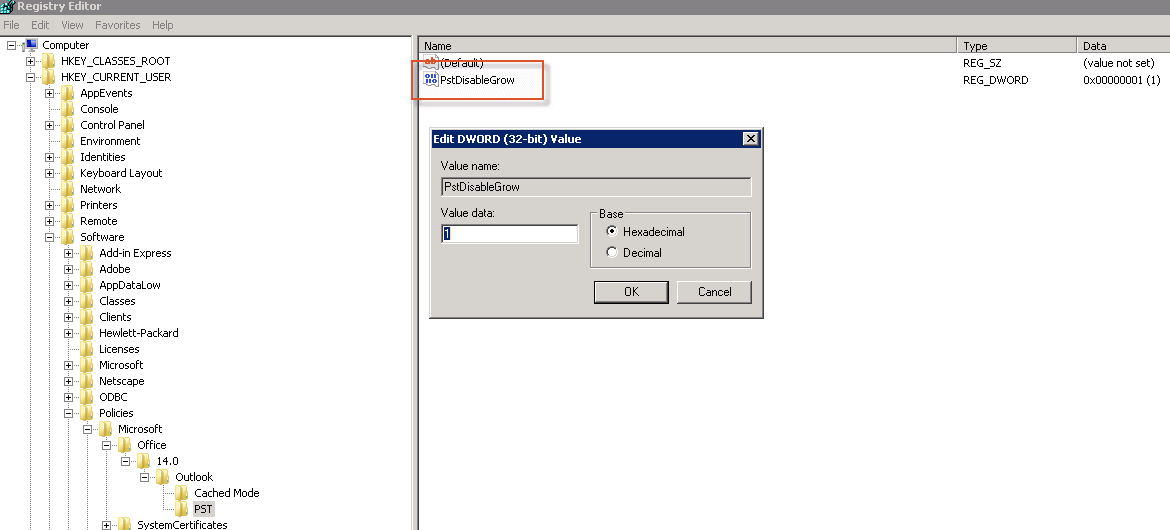KB0037 - "Cannot copy the items. You don't have appropriate permission to perform this operation" error or unable to switch to 'OnePlaceMail Data File' mode in OnePlaceMail Settings.
You receive the error below when dragging and dropping emails in Outlook using OnePlaceMail:
Issue
Scenario 1
You receive the error below when dragging and dropping emails in Outlook using OnePlaceMail:

Scenario 2
You are in 'OnePlaceMail Settings' and you try to switch to 'OnePlaceMail Data File' mode and you receive the warning 'It is not possible to use the 'OnePlaceMail Data File' option as the creation of local Outlook accounts (PST files) has been restricted' as below:
Reason
The reasons for this error are:
- You are using OnePlaceMail in 'OnePlaceMail Data File' mode or are trying to switch to this mode as below:
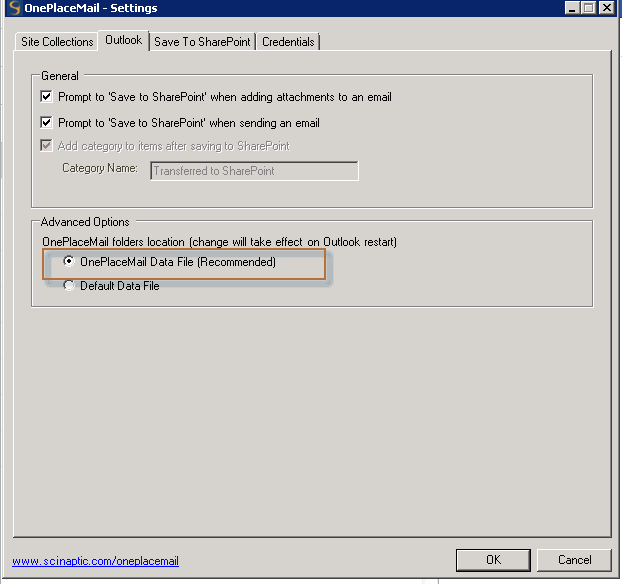
- Your System Administrator has either enforced a group policy to prevent pst files growing in size or a registry key is present preventing the growth of pst files. One of the following registry keys will be present based on your version of office (11.0 for Office 2003, 12.0 for Office 2007 and 14.0 for Office 2010). The example below is for Office 2010 (14.0):
- HKEY_CURRENT_USER\Software\Microsoft\Office\14.0\Outlook\PST - DWord Value: 'PstDisableGrow', Value: 1
- HKEY_CURRENT_USER\Software\Policies\Microsoft\Office\14.0\Outlook\PST - DWord Value: 'PstDisableGrow', Value: 1
Solution
Solution 1
Contact your System Administrator and ask them about Group Policies or if a registry key is in place to prevent the growth of local pst files and whether it can be modified to overcome this restriction.
Solution 2
1. Go to OnePlaceMail Settings:
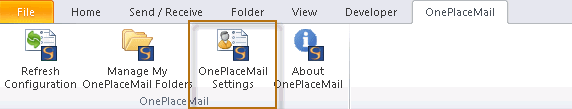
2. Change the mode to 'Default Data File' mode: