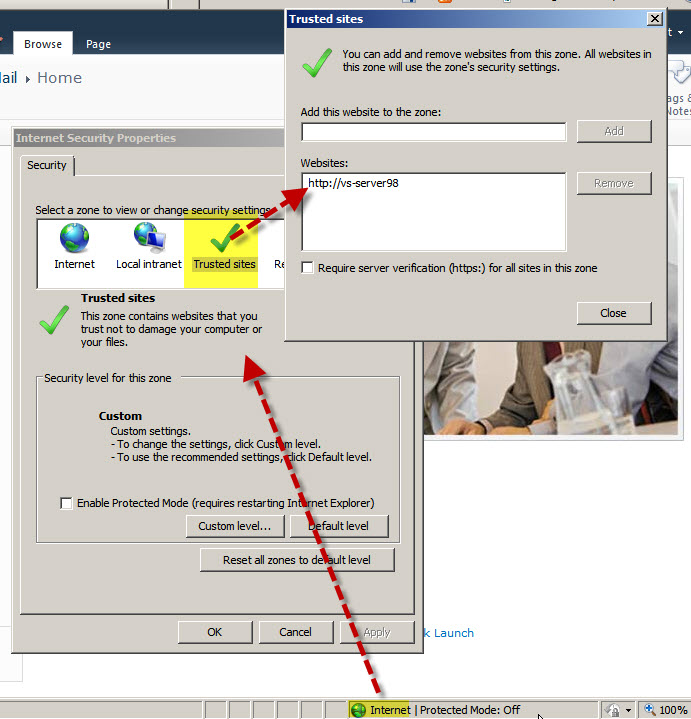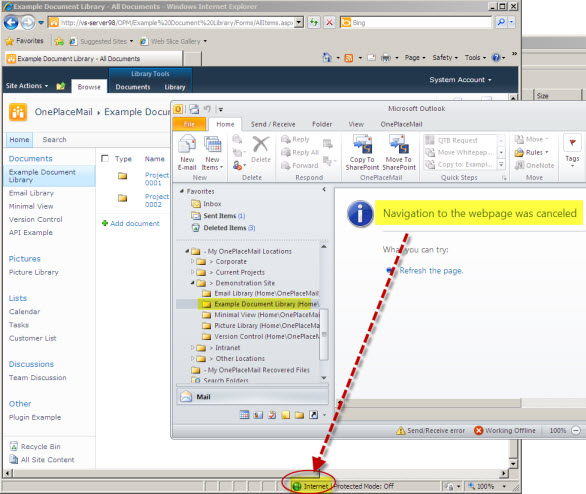KB0040 - "Navigation to Webpage was canceled" when selecting a OnePlaceMail folder in Outlook
A user selects a OnePlaceMail Folder on the left navigation of Outlook to view/access the SharePoint content and receives a 'Navigation to the webpage was canceled' message.
Issue
Scenario 1:
A user selects a OnePlaceMail Folder on the left navigation of Outlook to view/access the SharePoint content and receives a 'Navigation to the webpage was canceled' message.
Reason
The SharePoint Site has been defined as being in the Internet Zone.
Solution 1
1. Open Internet Explorer
2. Browser to the SharePoint site
3. Double-Click on the 'Internet' label depicting the current zone
4. Select Local Intranet
5. Ensure the 'Automatically detect intranet network' is checked
6. Select 'OK'
7. Close all web browser windows
8. Close Outlook
9. Open Outlook
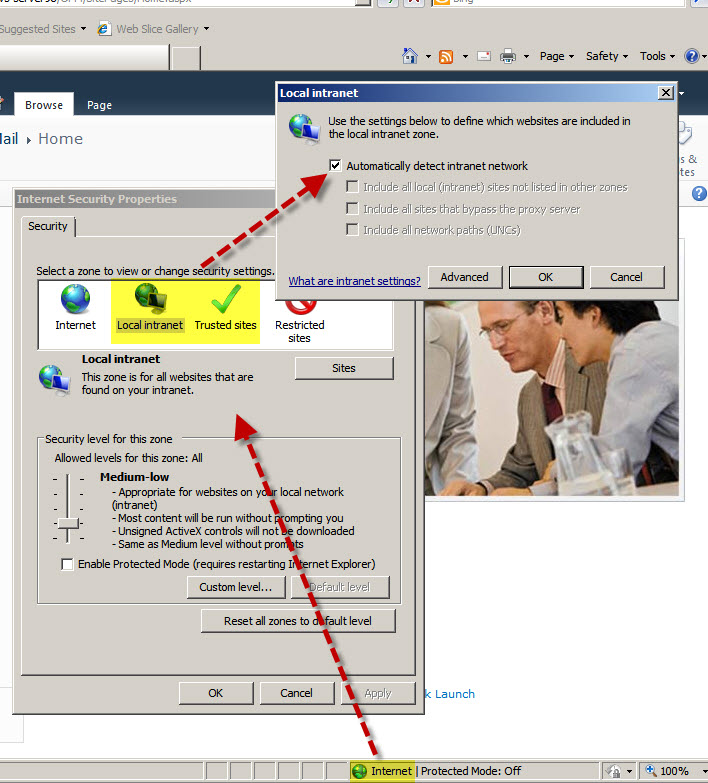
Solution 2
1. Open Internet Explorer
2. Browser to the SharePoint site
3. Double-Click on the 'Internet' label depicting the current zone
4. Select 'Trusted Sites'
5. Enter the SharePoint Site URL and Click 'Add'
6. Select Close
7. Close all web browser windows
8. Close Outlook
9. Open Outlook