KB0157 - Unsupported Macro message in Word
This article provides information regarding Microsoft Word, OnePlaceDocs with VBA disabled
Issue
When attempting to open Microsoft Word with OnePlaceDocs enabled, when VBA feature disabled.
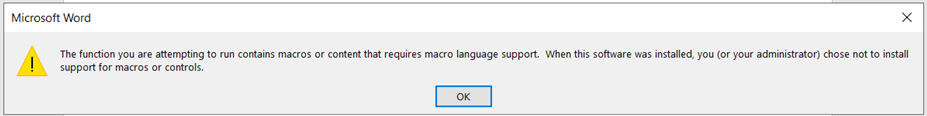
Affects
Microsoft Word, where Visual Basic for Applications (VBA) has not been enabled (is set to disabled).
Resolution
1. Check if VBA is enabled via the registry at: HKEY_LOCAL_MACHINE\SOFTWARE\Policies\Microsoft\Office\16.0\Common
Ensure the vbaoff key is set to 1
Further information can be found here: How to turn off Visual Basic for Applications when you deploy Office - Office | Microsoft Learn
Note: This issue has been logged on Microsoft Forums, if you are experiencing this please vote here : Should Word VSTO Add-ins be able to run with Visual Basic for Applications (VBA) disabled? - Microsoft Q&A