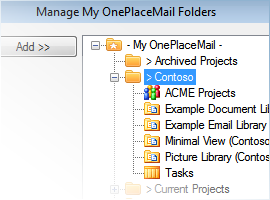Just Released - OnePlaceMail R6.1 is packed full of Outlook and SharePoint integration enhancements
Imagine if all users had 100% trust in SharePoint from day one - how would your SharePoint adoption be?
OnePlaceMail Release 6.1 is focused on building trust in SharePoint by providing seamless capture of content and delivering the full power of SharePoint within Microsoft Outlook.
Release 6.1 Highlights
- SharePoint Search Locations (within Microsoft Outlook)
- Recent location tracking
- Site Locations within Outlook
- Managed Metadata / Enterprise Keywords / Taxonomy
- Streamlined user experience and first use experience
- Greater performance when you save emails to SharePoint
- Extended support for new claims mode authentication scenarios
- Extended support for email attribute/column mapping
- Extended support for custom list definitions
- Enhanced Terminal Services/Citrix support
- Improved application logging
Note: Microsoft Office Versions: OnePlaceMail Release 6.1 enhancements and fixes are available for Outlook/Office 2007 and 2010 (32/64 bit). Outlook/Office 2003 remains supported under OnePlaceMail Release 6.0 and is not being enhanced further.
SharePoint Search Locations (within Outlook)
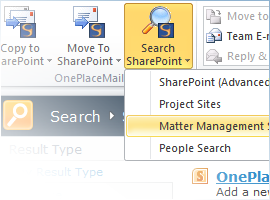
Search SharePoint directly from within Microsoft Outlook. This provides direct access to SharePoint Search, Fast Search and other 3rd Party search solutions and capabilities for users without leaving Microsoft Outlook.
The ability to define one or more search locations that can be deployed to users centrally. Alternatively, a user can configure the search locations in the Outlook client.
The Search locations are available in Microsoft Outlook, Office Word, Excel and PowerPoint (Office 2007 and 2010).
Managed Metadata / Enterprise Keywords / Taxonomy
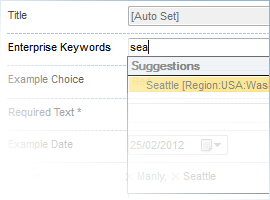
The Save to SharePoint window allows for content to be classified according the metadata/columns defined within your SharePoint environment. This includes support for the full type-ahead capabilities of the Enterprise Keywords and Managed Metadata.
OnePlaceMail supports the creation of new Enterprise Keywords or Managed Metadata Terms in the Term Store from within Outlook.
Recent Locations Tracking
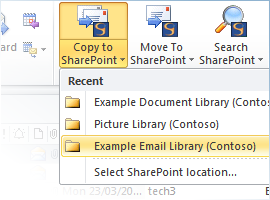
OnePlaceMail remembers the SharePoint locations where you saved content and provides convenient access to these locations for future filing operations using the Copy To / Move To buttons or by performing a drag/drop operation to the left navigation of Outlook.
Site Locations within Outlook
OnePlaceMail provides the ability for a user to simplify their view of SharePoint by conveniently selecting one or more SharePoint locations (Libraries, Sites, Lists, Folders and Document Sets) and adding these locations into a 'virtual' structure on the left navigation of Outlook.
The favourite SharePoint locations are available in Outlook and also the Save to SharePoint Window when saving content from File Explorer or other Office applications.
This has shown to encourage the user adoption of SharePoint by removing the 'noise' of superfluous SharePoint locations.
Latest news & blogs
Boost productivity and compliance with the new OnePlace Mail Send and Save feature
Ideagen OnePlace Mail continues to innovate for Microsoft 365-driven organisations, and the new Send and Save feature is a game changer for anyone serious about effective email and record management. This enhancement empowers users to efficiently capture business-critical correspondence in SharePoint or Teams-right at the point of sending-without extra steps or hassle.
Webinar: Be Copilot ready - Simplify work processes and improve productivity in Microsoft 365
Join us for an exclusive webinar designed for Office 365 users looking to streamline operations and boost efficiency.
DWConference 25
Join us at the Digital Workplace Conference for two days of learning about tools in the Digital Workplace. Immerse yourself in knowledge, expertise and experience and challenge your thinking by acquiring new skills and building your network.
Auckland, New Zealand | 18-19 March