Save emails from Outlook to a Microsoft Teams channel with adaptive cards

Our goal at OnePlace Solutions is to enable people in business to do more, simply. Our latest enhancements don't disappoint!
@Mention:
You can now @mention people when saving emails and attachments to a Microsoft Teams channel. This means even if people are not following a Teams channel, they will receive a notification that they need to take action, driving productivity. This is a great way to cut through the noise we are often bombarded with, improving time management and collaboration.
New Design:
OnePlaceMail is now using the adaptive card framework in Microsoft Teams for a more modern look and feel.
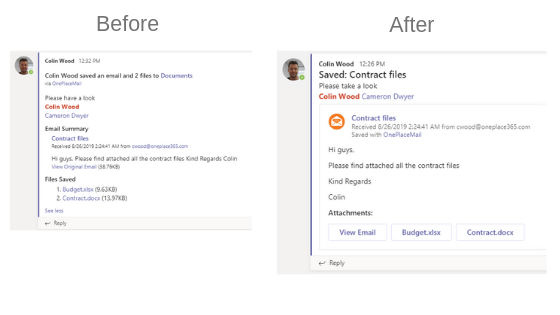
Our improved design places more important information (such as the subject line of a saved email) at the top of the notifications you receive on your device. This clearer layout encourages users to open notifications and engage with content.
To see all our latest enhancements please visit What's New.
Latest news & blogs
Boost productivity and compliance with the new OnePlace Mail Send and Save feature
Ideagen OnePlace Mail continues to innovate for Microsoft 365-driven organisations, and the new Send and Save feature is a game changer for anyone serious about effective email and record management. This enhancement empowers users to efficiently capture business-critical correspondence in SharePoint or Teams-right at the point of sending-without extra steps or hassle.
Webinar: Be Copilot ready - Simplify work processes and improve productivity in Microsoft 365
Join us for an exclusive webinar designed for Office 365 users looking to streamline operations and boost efficiency.
DWConference 25
Join us at the Digital Workplace Conference for two days of learning about tools in the Digital Workplace. Immerse yourself in knowledge, expertise and experience and challenge your thinking by acquiring new skills and building your network.
Auckland, New Zealand | 18-19 March



