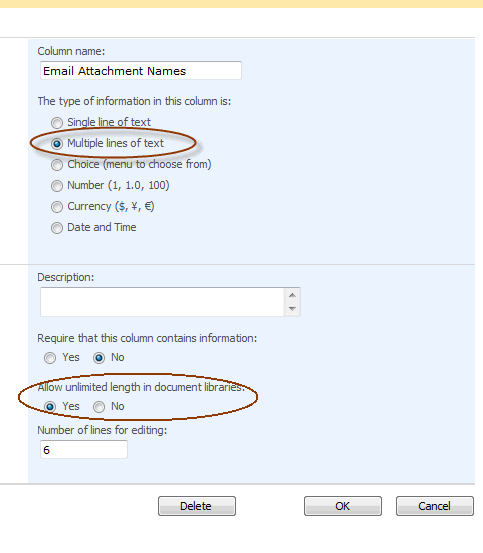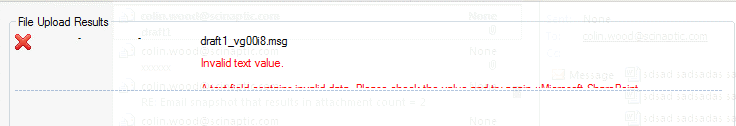KB0023 - "Invalid text value" error uploading email to SharePoint
The issue described in this article was resolved when performing a clean installation of Release 4.3.
Issue
When you upload an email to a document library that has the OnePlaceMail Email Columns enabled on it you receive a similar error to below for some emails filed to the library:
Reason
The problem is to do with the Email Attachment Names column currently being defined as a Single line of text Column in SharePoint. Some emails that have lots of attachments can exceed the limit for Single line of text Columns in SharePoint when it tries to write all the attachment names into the Email Attachment Names column.
Solution
Go to the definition of the Email Attachment Names in SharePoint and change it from a Single line of text column to a Multiple lines of text Column with the setting Allow unlimited length in document libraries as below: