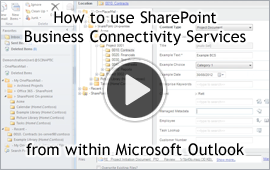Tighter integration with business workflows and line of business systems - OnePlaceMail R6.3
OnePlaceMail now delivers greater performance, improved usability and tighter integration with business workflows and line of business systems.
OnePlaceMail Release 6.3 is available for download in both the free Express edition and Enterprise edition and new features include;
- Performance: increase of up to 95% when saving emails and email attachments to SharePoint
- Business Connectivity Services: Line of business data surfaced directly within Microsoft Outlook, Office and File Explorer with no additional configuration required
- People and Groups: Significant enhancements for SharePoint People/Groups columns support
- Launch: A new capability to launch actions and applications from within Microsoft Outlook
Business Connectivity Services
OnePlaceMail works with existing SharePoint 2010 Business Connectivity Services (BCS) configuration with no additional configuration necessary. Performance and usability of external Data Columns is second to none.
OnePlaceMail’s support for External Data columns (Business Connectivity Services):
- Allows email/files to be tagged with metadata from external systems
- Provides full support for both a pop-up picker user interface and resolve actions
- Provides support for External Content Type filter
- Delivers high performance over large datasets
People & Groups Column – Improved usability and performance
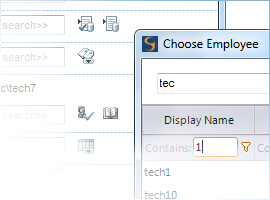
Support for the SharePoint People / Groups column has been greatly enhanced. In addition to significantly improving usability, the new interface also improves performance selecting the relevant people/groups and saving to SharePoint.
Launch applications, files and start actions
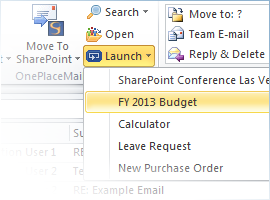
The new Launch capability expands support for defining multiple SharePoint Search locations/scopes from within Outlook.
The configurable Launch ribbon menu allows for shortcuts to web pages, files and applications to provide quick access for users to perform actions directly from Microsoft Outlook.
Other enhancements include
- Check for updates to validate your OnePlaceMail installation is the latest available
- Enhanced browsing experience from within Outlook (now supports page navigation controls and ability to open the current page in a full browser)
- “Email as Attachment” context action now available in custom library definitions
- Column mapping can now be achieved with columns that are not shown in Create/Edit forms
Latest news & blogs
Boost productivity and compliance with the new OnePlace Mail Send and Save feature
Ideagen OnePlace Mail continues to innovate for Microsoft 365-driven organisations, and the new Send and Save feature is a game changer for anyone serious about effective email and record management. This enhancement empowers users to efficiently capture business-critical correspondence in SharePoint or Teams-right at the point of sending-without extra steps or hassle.
Webinar: Be Copilot ready - Simplify work processes and improve productivity in Microsoft 365
Join us for an exclusive webinar designed for Office 365 users looking to streamline operations and boost efficiency.
DWConference 25
Join us at the Digital Workplace Conference for two days of learning about tools in the Digital Workplace. Immerse yourself in knowledge, expertise and experience and challenge your thinking by acquiring new skills and building your network.
Auckland, New Zealand | 18-19 March