Save to PDF from Microsoft Office Applications using OnePlaceDocs
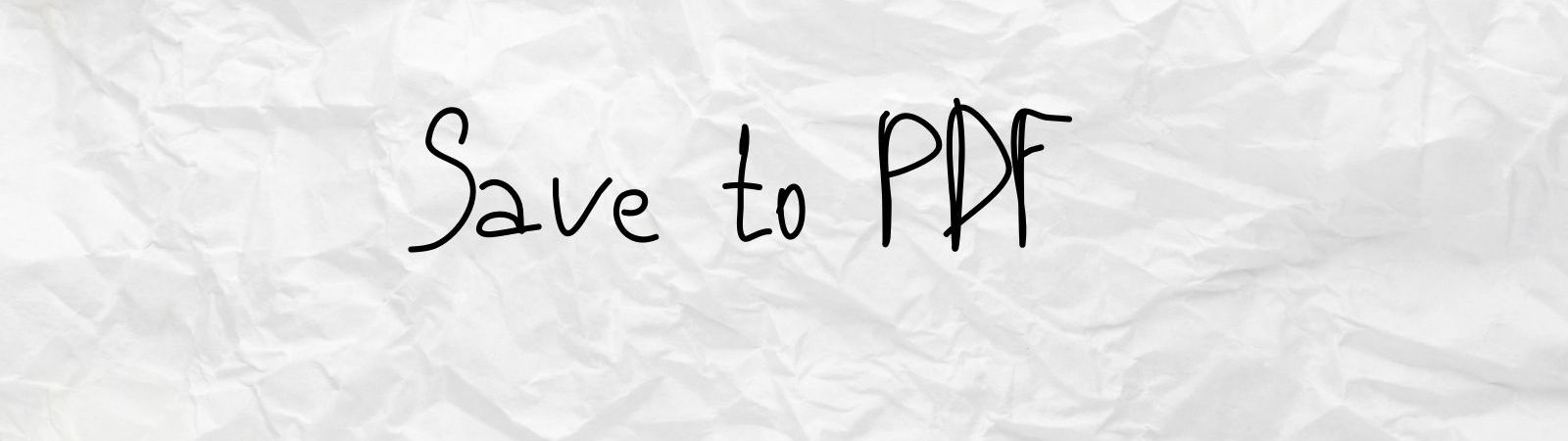
Release 7.11 is now available and enables you to save the documents you are working on as a PDF file using OnePlaceDocs, without leaving the application you are working in. The feature works across Microsoft Word, Excel and PowerPoint saving you time switching between applications. PDF format enables the document format to be maintained, file size is reduced and passwords can be added to PDFs for security.
Release 7.11 also includes:
- Improved performance when using Solution Profiles making it faster to return items from a central register
- When an email already exists in SharePoint and a copy is saved to the same location the user is notified through an orange alert in the status button in the Outlook ribbon
We heard you and have now implemented what you wanted - we want to hear more! Vote up what you'd love to see next.
To see all new features, enhancements, and fixes visit - What's New
Download OnePlace Solutions Desktop.
Latest news & blogs
Boost productivity and compliance with the new OnePlace Mail Send and Save feature
Ideagen OnePlace Mail continues to innovate for Microsoft 365-driven organisations, and the new Send and Save feature is a game changer for anyone serious about effective email and record management. This enhancement empowers users to efficiently capture business-critical correspondence in SharePoint or Teams-right at the point of sending-without extra steps or hassle.
Webinar: Be Copilot ready - Simplify work processes and improve productivity in Microsoft 365
Join us for an exclusive webinar designed for Office 365 users looking to streamline operations and boost efficiency.
DWConference 25
Join us at the Digital Workplace Conference for two days of learning about tools in the Digital Workplace. Immerse yourself in knowledge, expertise and experience and challenge your thinking by acquiring new skills and building your network.
Auckland, New Zealand | 18-19 March



