Successful Integration of SharePoint for HR Departments

Overview
This article aims to solve a common challenge when creating solutions in SharePoint. We discuss how to deliver a solution built in SharePoint to end users and critical team members, as well as exploring how we can personalize the SharePoint user experience for staff and team managers by using SharePoint and OnePlaceLive.
Scenario
Industry: Human Resources department
Background
This scenario discusses a Human Resource (HR) system which uses a team site for the HR team. The HR department uses document libraries and document sets to administrate and manage employee records. These are also accessible to each department manager, and each individual employee.
Within the company Initech, each employee is managed by their direct manager. A member of the HR team is also appointed several teams to manage from a human resources perspective.
Each employee has a document set created for them upon commencement of their contract. Only they, their direct manager and the HR team have permission to view this document set. Each document set is created by a template and includes areas for training, development, reviews, and a log of annual leave requests.
User stories demonstrated
- HR Manager for Initech – Tom Brown
- Manages the Sales team for Initech – Sally Jones
- Employee of Initech - David Smith
Information architecture
There is one HR team site, with a series of document libraries relating to different services. There is a document library containing all personnel records, which contains a document set created for each employee.
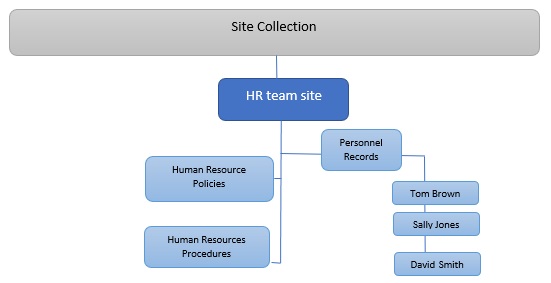
A document set is created per employee, based on a template. The metadata for these document sets include:
- Name
- Employee ID
- Team
- Position
- Reports to
- Employee Type (Permanent or contract staff).
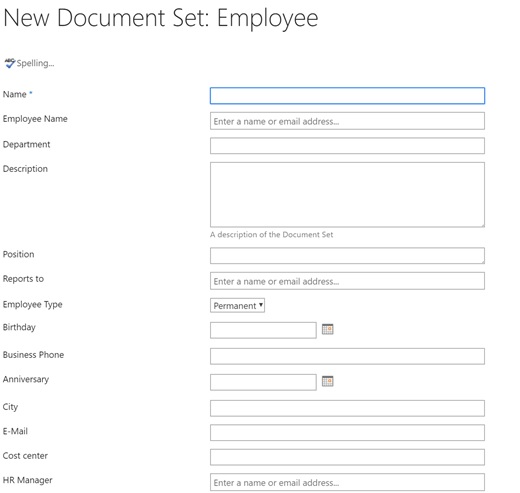
What is possible using OnePlaceLive & Solution Profiles
- Personalize staff members SharePoint experience, by delivering their information directly to them in applications they are familiar with
- Remove the noise and clutter of too much information being available for HR and department team managers
- Use SharePoint security trimming to ensure information is kept restricted, and available to those who need it
- Deliver correct and timely information to relevant people in the organization
- Dynamically plan for growth and staff changes – as teams grow and change this information is delivered to those who need to be kept informed. Using browse metaphors, these are based off relevant metadata that is proactively delivered – removing the complexity of a large HR site, as well as reducing outdated information
- Improve user adoption and visibility of HR systems, including policies and procedures to employees
- Proactive delivery of updated HR information to employees
- Personalized views of employee information.
User Story: Tom Brown - HR Manager
Using OnePlaceLive, it is possible to create a Solution Profile to directly deliver SharePoint locations and content directly where employees work in Outlook or via OnePlaceDocs.
Tom, as HR Manager manages different teams across a range of locations. Tom needs to see information for these employees, as well as be across the broader information that is shared from the human resources department. He needs to access this information quickly, as well as be able to save with ease to these locations, without wasting time constantly searching for what is relevant to him.
Using OnePlaceLive, it is possible to show these staff members in one profile directly where they work in Outlook or via OnePlaceDocs.
Solution Profile in Outlook
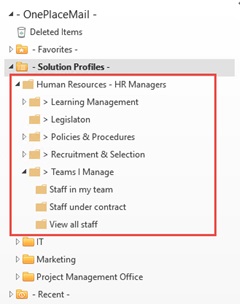
Scenario
As Human Resources Manager, Tom manages both the IT & Sales team. There are times when Tom wants to see all staff members in the company, however his primary needs are to access information for those team members he directly manages.
The Personnel Records document library in SharePoint contains a document set created for each employee where this information is stored.
Viewing the contents of this library in SharePoint, we can see there is a column named HR Manager which lists all the staff that Tom is managing:
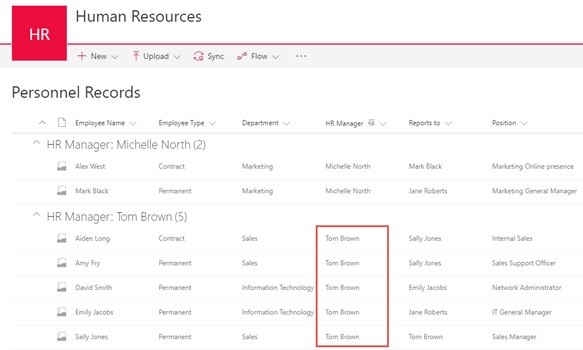
We can create a view in SharePoint, where we filter the view by ‘Reports to’ = Me – will refine this view to staff that Tom needs to view throughout his working day.
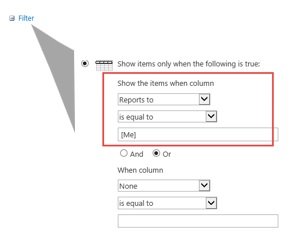
We can now create a Solution Profile based off this view:
- Create a new ‘Item’ in the Solution Profile – select Central Register
- Enter the list name, and set the type of register to “Document Set”
- Select the “Base query on Central Register view filter” and select the view that was created in SharePoint
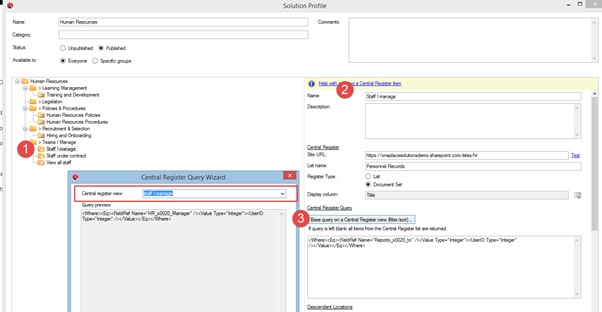
In Outlook or via OnePlaceDocs, by clicking on this new Solution Profile, Tom sees only the staff that belong to the departments he is managing:
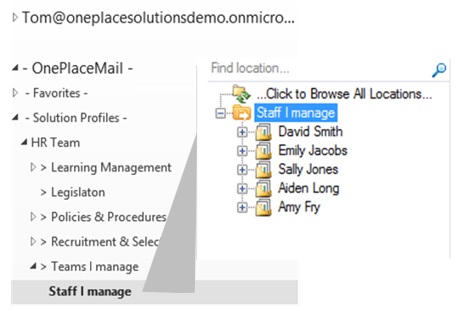
Scenario
There may be times that Tom needs to access all employees within the organisation. We can create a search query to bring back these document sets and allow for free text search – where Tom is able to refine this in the search box.
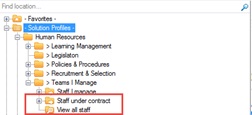
Search is useful when there is a large amount of data that navigating or browsing through would be time consuming and inefficient. In OnePlaceLive, we’re able to configure a location that will just search across the employee document sets.
Tom is looking for Amy Fry’s account:
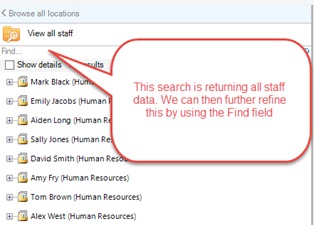
We can now see a specific user’s details.
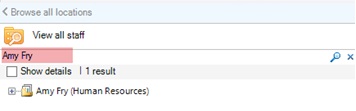
This can be configured in OnePlaceLive as a location based search:
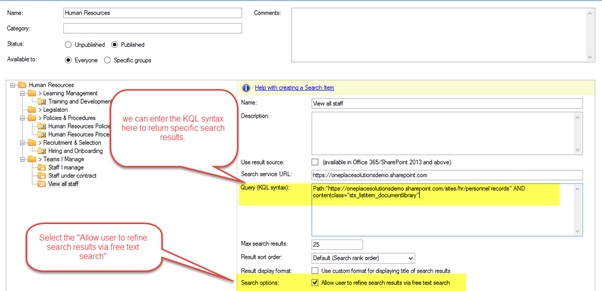
Scenario
Tom is also the Human Resources General Manager, he needs to manage staff who are on fixed contracts. When a document set is created in SharePoint, the contract type is added with a choice of permanent staff or contact staff.
Using the power of the Central Register, we’re able to deliver this information directly, without requiring Tom to go searching for this when he needs it.
We can create a view in SharePoint to show when the Employee Type is set to Contract. Further to this, as our document sets are created with the same structure, we can return just the contract subfolder – we do this by using a “descendant location” in OnePlaceLive, Central Register settings:
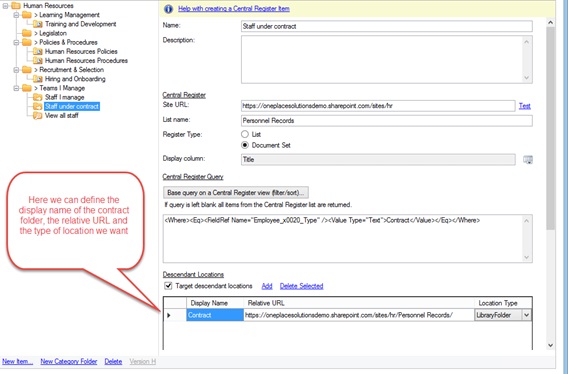
When viewing this in OnePlaceMail or OnePlaceDocs, we can see a refined view of this specific piece of information we need access to:
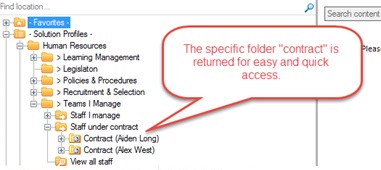
Building on the managing of staff on a contract, it is also possible to surface time critical information, such as a notification when am employee’s contract is nearing its completion date.
This is achieved by:
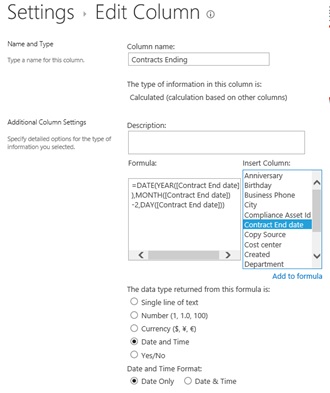
2. Create a view “Action Contract” based with a filter to show items where the Employee Type = Contract + the Contract end date is less than or equal to [Today]+60
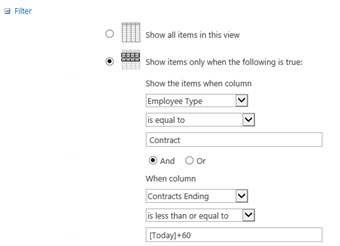
In this example, we can see Aiden Long’s contract is due to expire on 5th of October 2017, and Alex’s is not due to expire until June 2018

The Human Resources team are alerted that they need to either extend or prepare to end the contract for Aidan, within 60 days:
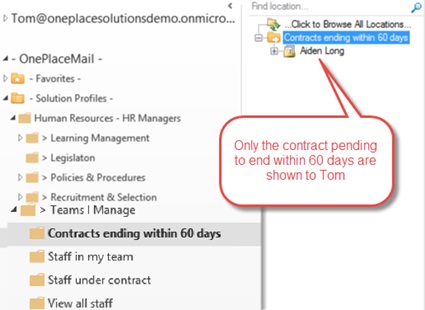
Team Manager
A team manager needs to keep up to date on their employee’s leave, position profile and performance reviews. They also need to be able to save information in an easy manner into their respective staff’s folder.
Sally is the Sales Manager, using OnePlaceLive she can view all the members of her team, in one central location.
Reviewing the personnel records in SharePoint, we can see a few team members are listed, with two reporting directly to Sally.
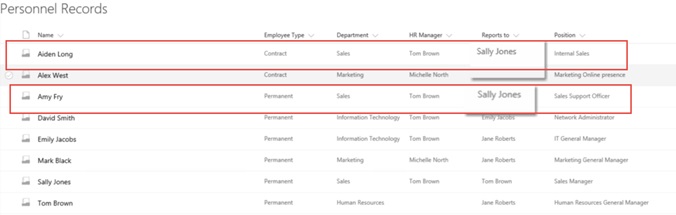
In SharePoint, we can create a view where the ‘Reports to’ is equal to ‘Me’. This allows us to only show the staff members that Sally is managing via OnePlaceMail and OnePlaceDocs.
In our Solution Profile, we can use the Central Register profile item to identify the staff that report to Sally. We use the key columns of
- Employee Name
- Department
- Reports To – to identify those who report to Sally.
Staff I Manage
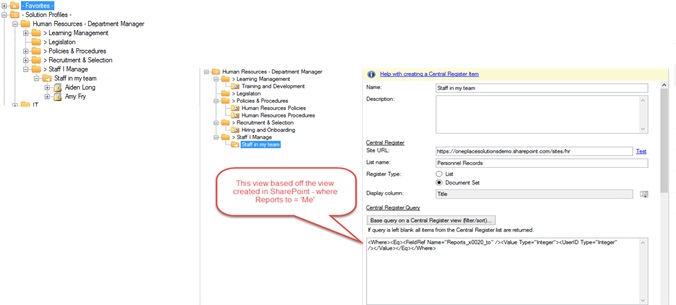
User Story: Employee of Initech – David Smith
From an employee’s perspective, they need to see their personal information in an easy manner. They also need to keep up to date on policies and procedures and any job opportunities that might arise internally. They don’t want to go looking for this information across a number of systems.
Using OnePlaceLive, and the capability of SharePoint permissions this can be delivered directly to where users work. We are able to personalize their user experience when accessing content in SharePoint enabling users to do more, simply.
A Solution Profile be created for their own document set, which is labelled ‘My HR’. David can update his annual leave, kick off workflows and keep up to date on internal information.
Outlook: “My HR” > My Information: David only sees his information.
The HR Solution Profile is also accessible whenever staff interact with SharePoint via OnePlaceMail or OnePlaceDocs allowing for drag/drop of files to these locations.
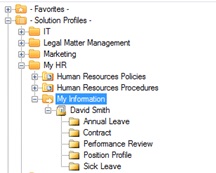
David can see important company information as soon as these are posted:
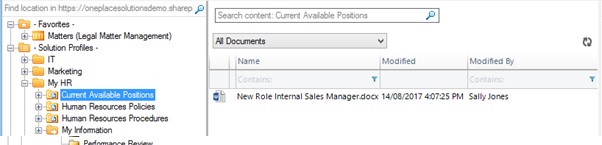
Part of the review process for each staff is to fill out a template with rating for each KPI. David can fill out his performance review form, and save this directly to his document set, for his Manager and HR Manager to review.
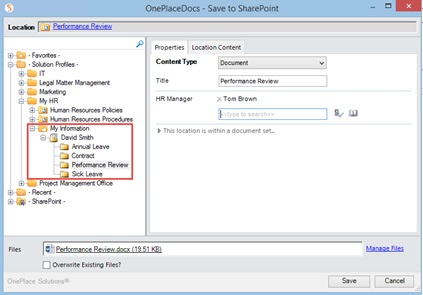
This article has shown how OnePlaceLive and Solution Profiles work to personalize SharePoint for the end user, drive user adoption and allow users to access existing files, that are important to them. OnePlaceLive overcomes challenges of sharing information in a dynamic way, and overcomes challenges of building robust and scalable solutions on SharePoint/365.
Latest news & blogs
Boost productivity and compliance with the new OnePlace Mail Send and Save feature
Ideagen OnePlace Mail continues to innovate for Microsoft 365-driven organisations, and the new Send and Save feature is a game changer for anyone serious about effective email and record management. This enhancement empowers users to efficiently capture business-critical correspondence in SharePoint or Teams-right at the point of sending-without extra steps or hassle.
Webinar: Be Copilot ready - Simplify work processes and improve productivity in Microsoft 365
Join us for an exclusive webinar designed for Office 365 users looking to streamline operations and boost efficiency.
DWConference 25
Join us at the Digital Workplace Conference for two days of learning about tools in the Digital Workplace. Immerse yourself in knowledge, expertise and experience and challenge your thinking by acquiring new skills and building your network.
Auckland, New Zealand | 18-19 March



