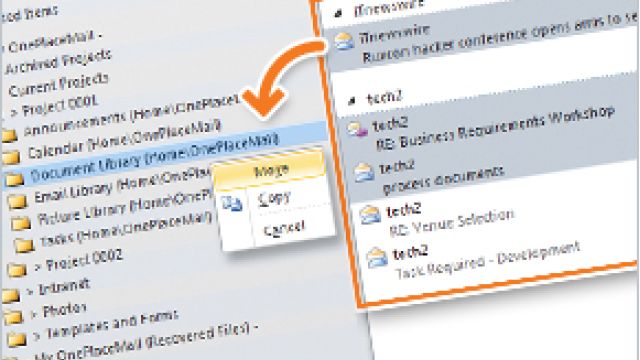Blog
Build real world solutions on the SharePoint platform with OnePlaceMail R6.6
Building on the well-received capabilities of Release 6.5, further enhancements have been made to the new Outlook Style experience for SharePoint. Significant enhancements such as filtering locations on the navigation tree, searching for locations when saving and the ability to create document sets/folders without leaving Outlook are some of the new capabilities enabling the creation of engaging business solution on the SharePoint platform.
Transform your Enterprise Content Management solution for greater end user engagement
OnePlaceLive transforms your existing ECM solutions on the SharePoint platform to reengage end users without the need to modify the solutions or underlying information architecture.
SharePoint Las Vegas (SPC14) - New Product Announcement - Visit us at booth 2131 to learn more...
Top 5 reason to visit us at booth 2131 in Las Vegas:
- New Products: OnePlaceLive is being announced in Las Vegas
- Updated Products: OnePlaceMail R6.6 is being launched
- Learn about the new OnePlaceEnterprise suite and integration with Microsoft OneDrive
- Learn about how OnePlaceMail is extending SharePoint 2013 Site Mailboxes
- We are growing and looking for great people to join an awesome team!
OnePlaceMail R6.5 delivers SharePoint access within a familiar Microsoft Outlook style interface
OnePlaceMail Release 6.5 combines the familiarity of the Microsoft Outlook experience (such as email and document preview) with the strength of SharePoint views; including columns, grouping, sorting and filtering of content.
Future proof your SharePoint solution with OnePlaceMail R6.4 (ready for download)
OnePlaceMail Release 6.4 is focused on building trust in SharePoint by providing seamless capture of content and delivering the full power of SharePoint within Microsoft Outlook.
SharePoint Australia Conference 2013 - The Pullman Mercure in Melbourne
OnePlaceMail is proud to be Silver Sponsor of the Australian SharePoint Conference being held on the 11th - 12th June at The Pullman Mercure in Melbourne.
Visit us at Booth 15 and be the first to see OnePlaceMail Release 6.4 in action. This Includes the world's first extension of Microsoft SharePoint 2013 Site Mailboxes.
SharePoint Australia Conference 2013 - Sydney Hilton
OnePlaceMail is proud to be a Silver Sponsor of the Australian SharePoint Conference being held on the 10th - 11th April at The Hilton in Sydney.
Come and visit OnePlaceMail at Booth 2 and learn about the exciting capabilities being launch in Release 6.4 and R6.5. This Includes the world's first extension of Microsoft SharePoint Site Mailboxes.
Extend SharePoint Site Mailboxes - Download the White Paper
OnePlaceMail R6.4 Preview extends SharePoint 2013 Site Mailboxes and now available for immediate download.
to overcome many of their limitations. Saving content from Outlook to Site Mailboxes or other ad hoc SharePoint locations is a truly cohesive experience with OnePlaceMail R6.4.
SPC2012 Las Vegas - Visit OnePlaceMail at Booth 1046 - Office 2013 / SharePoint 2013 Ready
The SharePoint Las Vegas conference is nearly here and it's the place to be! With over 10,000 people attending from all around the world, the OnePlaceMail team are ready for the launch of Office 2013 / SharePoint 2013. We look forward to meeting with you at Booth 1046!
Tighter integration with business workflows and line of business systems - OnePlaceMail R6.3
OnePlaceMail now delivers greater performance, improved usability and tighter integration with business workflows and line of business systems.
OnePlaceMail - Windows 8 Compatible
The team at Scinaptic are excited to confirm OnePlaceMail is compatible with Windows 8.
We are committed to leading the charge with our clients and partners into the new era of Windows 8 and are now ready to deliver OnePlaceMail on the Windows 8 platform.
We are also excited to be working with some of our leading clients on the new SharePoint 2013 Preview release and look forward to delivering OnePlaceMail support for 2013 shortly.
Please remember to visit our booth at the upcoming SharePoint Conference in Las Vegas (November 12th - 15th).
International Council on Archives Congress (2012)
Scinaptic is a proud sponsor of the International Council on Archives Congress (ICA) 2012.
The International Council on Archives Congress (ICA) is being held at the Brisbane Convention Centre on the 20-24 August 2012 and will attract over 1,000 international and Australian delegates.
Scinaptic is excited to be exhibiting at the conference and we look forward to meeting existing clients and other professionals in the information management and records management industry.
Scinaptic OnePlaceMail achieves Microsoft Gold ISV Competency in the Microsoft Partner Network
Scinaptic today announced it has achieved Gold ISV Competency in the Microsoft Partner Network, demonstrating our commitment to both OnePlaceMail customers and partners as we launch into a new era of Microsoft SharePoint 2013 and Office 365.
To earn a Gold ISV accreditation, organizations must complete rigours testing of the their technology, maintain appropriate MCP qualifications and continue to demonstrate their commitment to customers through the completion of satisfaction surveys.
Bring SharePoint to the user for greater productivity - OnePlaceMail R6.2
OnePlaceMail 6.2 delivers greater productivity through efficient access and effective sharing of content within SharePoint.
It's here! - Join the new OnePlaceMail User Community Site
It has arrived! The OnePlaceMail user community has been launched!
Engage now with other OnePlaceMail users in the community, ask questions, provide enhancement suggestions, report problems and importantly - if you love the software, tell someone and give praise!
Just Released - OnePlaceMail R6.1 is packed full of Outlook and SharePoint integration enhancements
Imagine if all users had 100% trust in SharePoint from day one - how would your SharePoint adoption be?
OnePlaceMail Release 6.1 is focused on building trust in SharePoint by providing seamless capture of content and delivering the full power of SharePoint within Microsoft Outlook.
Australian and New Zealand SharePoint Conference 2012
Scinaptic is once again proud to be a Silver Sponsor at both the Australian and New Zealand SharePoint Conferences being held this year in Melbourne (March 20th - 21st ) and Auckland (March 28th - 29th).
New OnePlaceMail R6 - Official Launch at SharePoint 2011 Conference in Anaheim
Scinaptic announces the release of OnePlaceMail R6 with new support for connecting Office 365 with Microsoft Outlook, File Explorer and Microsoft Office. This release also includes the launch of the free OnePlaceMail Express Edition.
Scinaptic to exhibit at the SharePoint Conference 2011 (Booth #811)
We hope to see you in Anaheim, California from October 3 - 6th, 2011 for the Microsoft SharePoint Conference.
Integrate email with SharePoint and Office 365 - Talking Office 365
James Fox has been interviewed by Marlon Marescia from Talking Office 365. The interview forms the basis of a Master Class where an in-depth look at how to integrate email with SharePoint Office 365 is provided.
OnePlaceMail for Office 365 - a seamless and familiar way to save emails and attachments in the cloud
OnePlaceMail for Office 365 delivers the easy to use capabilities expected by OnePlaceMail. Register your interest today and Share more... .
OnePlaceMail 5.2 has been released and includes a number of enhancements and bug fixes
A new version of OnePlaceMail for Outlook to SharePoint integration is now available. This 5.2 release includes the following enhancements and bug fixes...
How do I drag and drop emails from Outlook to SharePoint?
Traditionally, saving emails to SharePoint can result in duplicate data, unfriendly file formats and no useful metadata capture for better searching and classification of content.
OnePlaceMail Release 5.0 has been launched
The launch OnePlaceMail Release 5 is a milestone for organisations wanting an enterprise and process driven approach for embedding SharePoint filing locations with desktop applications such as Microsoft Outlook, File explorer and Office applications.
Without interrupting the activity flow of the current user or trying to modify the learnt behaviour over many years of using desktop applications such as Outlook; OnePlaceMail is extending the power of SharePoint to these applications and enabling the users to save content and conveniently access the full power of SharePoint directly from within the application.